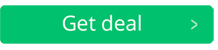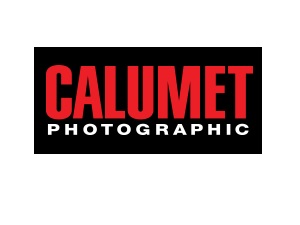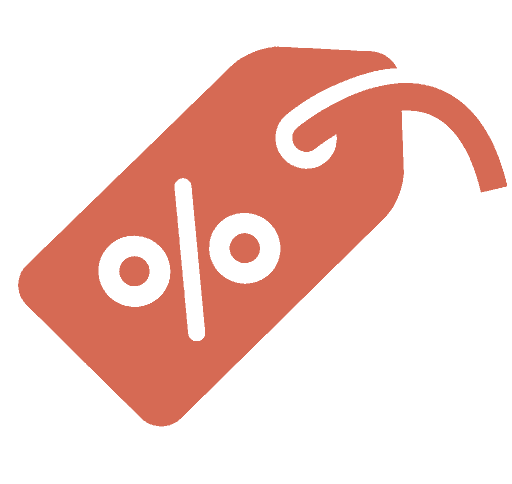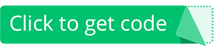Special Offers At Alamy.com
Special offers at Alamy can change daily, check here to find the latest ones.
Expired Offers At Alamy
Most image websites require you to register and either buy credits or buy a subscription. With alamy.com this is not necessary. Prices start at £15.
Ended: 2018-12-31 23:59:59

Feature this amazing WW1 image in a presentation for just £15, on a website for just £29 or in a magazine for just £80. Small business and large business packages also available.
Ended: 2018-12-31 23:59:59

With so many creative and amazing images to choose from, you are sure to find something suitable.
Ended: 2018-12-31 23:59:59

With such a large collection, you are sure to find something suitable for your project.
Ended: 2018-12-31 23:59:59

Each image is competitively priced so you can be sure to get something affordable.
Ended: 2018-12-31 23:59:59

Choose between rights managed images, royalty free images, property released and model released images.
Ended: 2018-12-31 23:59:59

Discounts At Similar Stores
Can't find what you're after here? Check out these similar stores that are currently offering promotions and discounts.
Top Listings For Similar Stores
About Alamy
Alamy owns the world’s biggest collection of vectors, footage and stock photos. They can offer you access to a massive library of visual aids that can help you get your ideas and message across. Covering all categories from abstract to live news, art to celebrities, sports to technology and everything in between, there is nothing you will have trouble finding at Alamy.com. Sell your work or buy other people’s work – whatever you are looking to do, this is the perfect website for it. It is easy to navigate, secure and offering very affordable prices to give you the best online experience.
Alamy.com is a stock photo library, and it has a place for every category. Contributors are paid a fair amount and their photos are sold to the public. Many publications use the photos that Alamy members submit, and they also get to reap the benefits of being part of such a large library. However, submitting to Alamy isn't as simple as it looks. The process takes some time, but it's worth it in the end.
Once you've created a Lightbox, you can start uploading images. To do this, you must be logged in and select "My Alamy" in the top right corner of the screen. Click "Lightbox" in the drop-down menu, and enter a name and description for your Lightbox. When you're done, click "Save". You'll be directed to your Lightbox, where you can add more images. You can also add images from your search results to your Lightbox. Hover your mouse over the four icons, and press "Add Image" or "Add File". Once you've uploaded your photos, you can manage your Lightbox and see your earnings.
If you're not satisfied with an image, you can return it for a refund or replace it if you contact Alamy within 30 days. The company will replace the image for you or refund your license fee, depending on the circumstances. To file a refund request, you must provide your invoice number and image file number. The refund process is simple and straightforward. A representative of Alamy will assist you in the process.
Other Similar Merchants
Fotolia
This merchant is the largest and most popular royalty-free image bank in Europe, offering more than 20 million images, videos, vectors and logos at super affordable prices. We all know how the internet is today – no one has time to read long descriptions and articles, everyone needs the fast version. And what better way to relate that than with a high quality, properly chosen image. A picture really is worth a thousand words. So if you are not a professional photographer yourself, but you need a great image to represent your idea, this merchant.com is the website for you. You can browse the massive image library by categories such as people, abstract, architecture, background and texture, food and drink, objects, sport and leisure, flora and fauna and many others, as well as concepts such as business, travel, lifestyle, technology, leisure, emotions and feelings and more. Get your ideas across, make your projects shine, do it today!
If you're looking for the best UK vouchers and discount coupons to save money at top UK stores then look no further.
We have the best collection of Alamy voucher codes, special offers and sales bargains that you will find online. Save money at Alamy by checking here with us first for active voucher codes.
Browse By Category
More UK Voucher Codes
Connect With Us
There are many ways that you can connect with us to find out about the latest offers. Follow us in twitter or facebook to be notified the minute that new deals go live or register for our newsletter to receive email updates